Fix it: Cloudflare Domain Transfer Error Message (2024)
Encountering the Domain Transfer Error Message
You’re in the middle of transferring your domain to Cloudlfare, and you see this error.
“Registry status: Client transfer prohibited. Please unlock and allow a few hours to update.”
This means your domain is locked for transfer to another third-party registrar. Here is what to check:
Unlock Your Domain: Check that you have unlocked your domain with your current domain provider.
Check for Extra Steps: Check if there is an extra step from your current domain provider to allow for an immediate transfer out.
Be Patient: It could take anywhere from an hour to a day for changes to take effect.
That’s it. You might have to check the documentation of your existing domain provider for the specific setting that allows a domain to be transferred to another registrar.
Keep reading for an example of unlocking a GoDaddy domain for transferring to a third-party.
Example: Unlocking a GoDaddy Domain for Transfer
Usual Steps
To transfer a domain from GoDaddy to Cloudflare:
Initiate the Transfer: On your GoDaddy page, click on the Overview tab for your domain, scroll to the bottom. Under Transfer, find and click on “Transfer to Another Registrar”.
Complete all the Steps: There are a few steps that needs to be done. Detailed steps can be found in my guide on How to Transfer GoDaddy domain to Cloudflare.
But you might think that’s it! If you follow these steps, your domain will transfer, but it might take 5-7 days.
The Important Step (Avoiding the 5-7 days)
To expedite the transfer:
Manually Approve the Transfer: After initiating the transfer, you can—should—manually approve the domain transfer, or GoDaddy will wait, which could take between 5-7 days to release your domain. Click “Approve Transfer” to release the domain.
This extra step is a buffer period, I suppose one reason is to safeguard any mistakes people make in domain transfers, so only do this step if you know what you are doing!
Once I did this step, it took about an hour for my domain to be released for transfer to Cloudflare.
For more details, see the full guide on "How to Transfer Godaddy domain to Cloudflare":
Did I help? You can support me by sharing my post or consider ☕buying me a coffee☕ :) Thank you, happy building.
#neverstoplearning
Need my help?
Over a decade in tech, 10+ Squarespace websites worked on in the last 12 months, 100+ website owners helped including on the Squarespace Forum.
Or
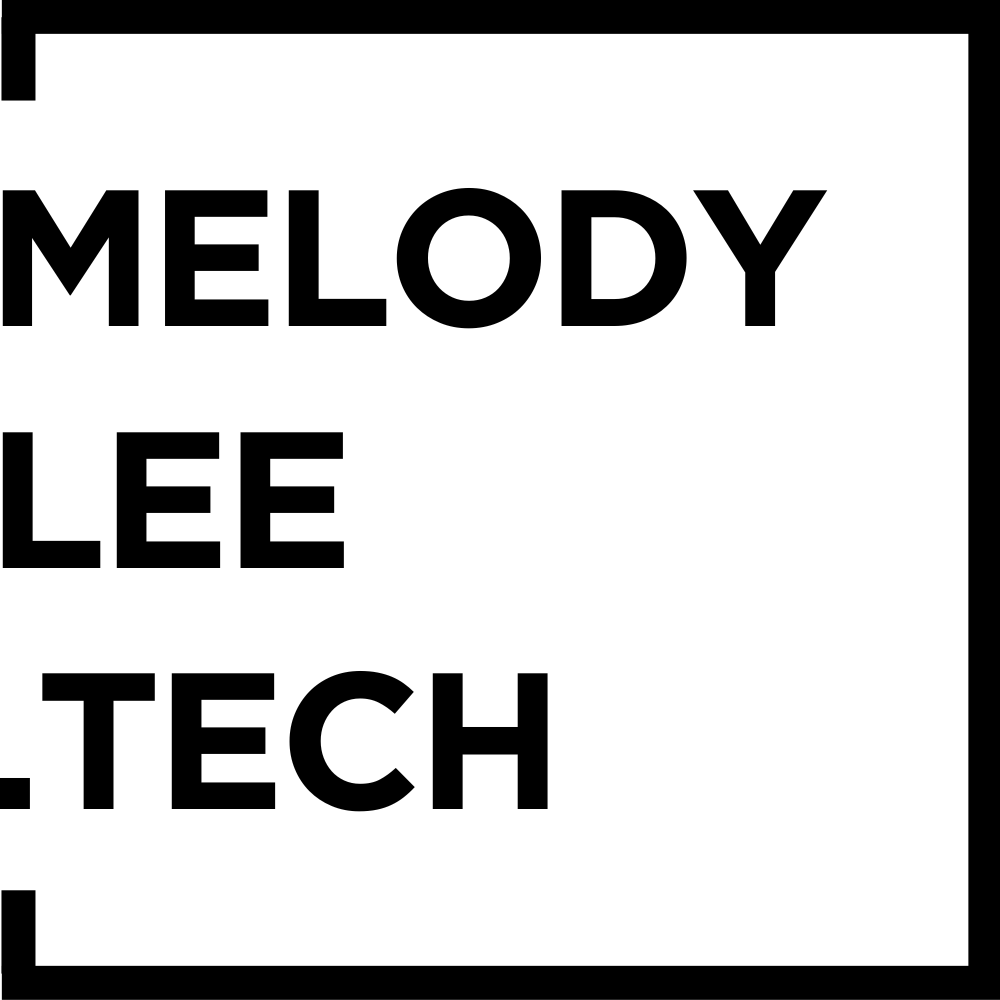
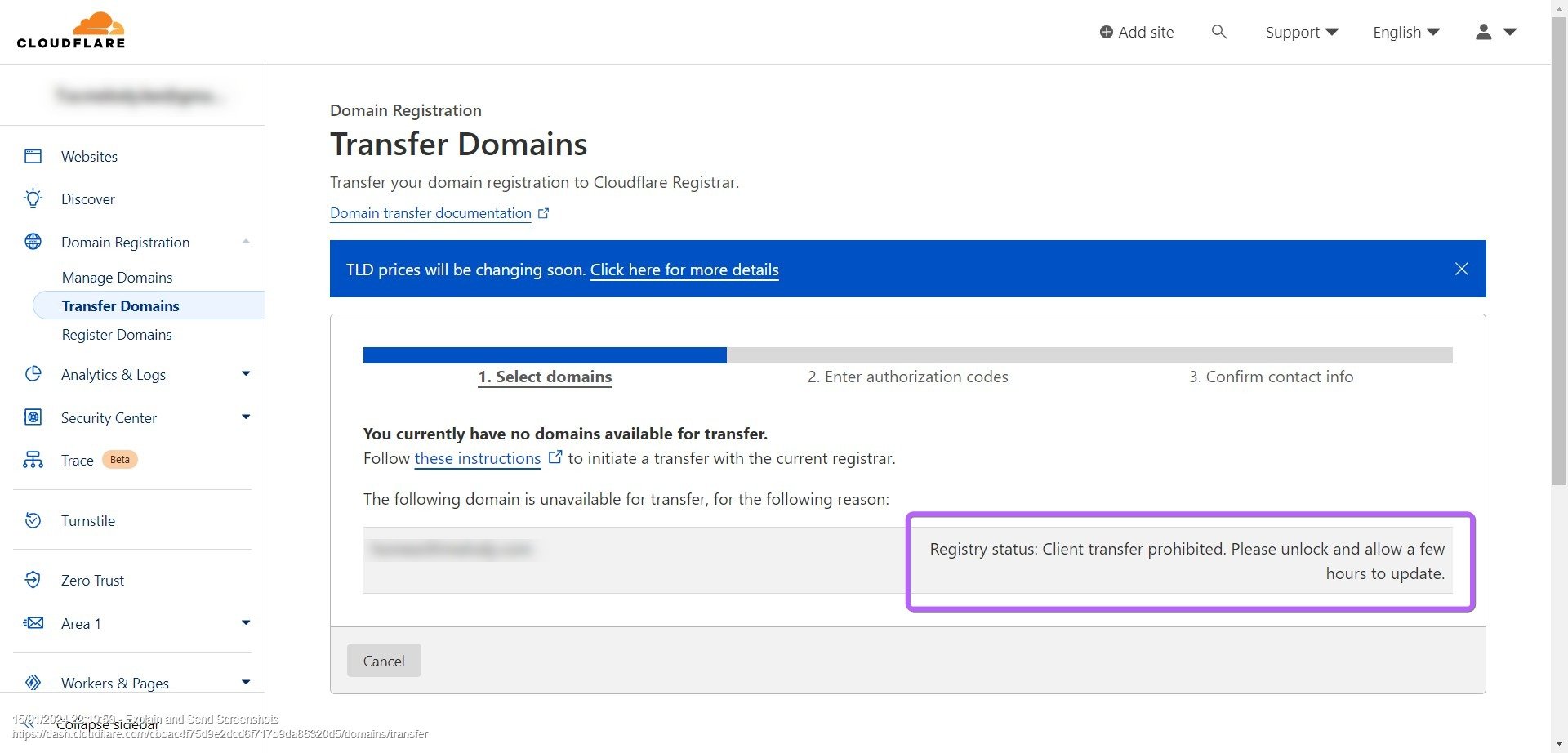
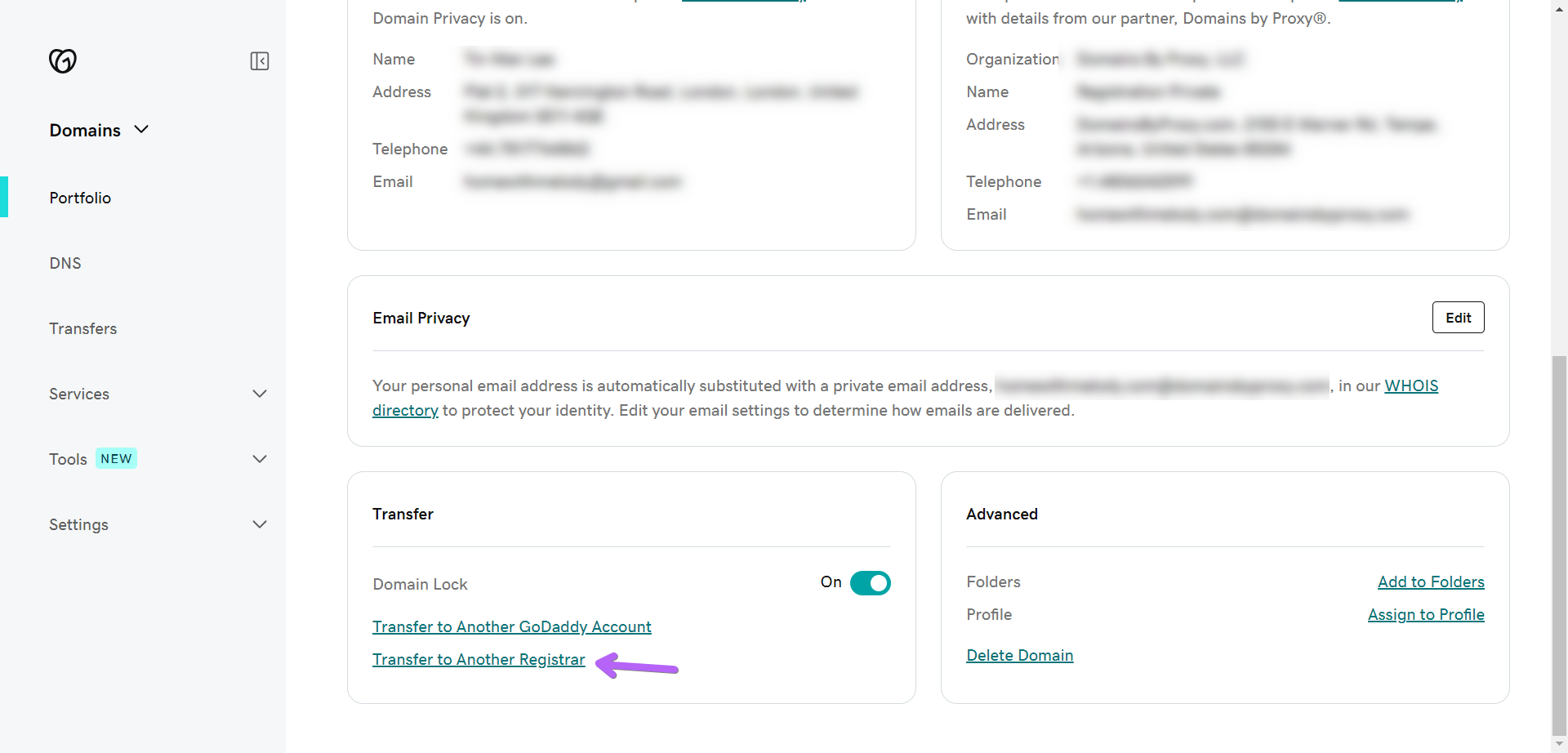


Do this when you see this error - “registry status: client transfer prohibited. please unlock and allow a few hours to update.”