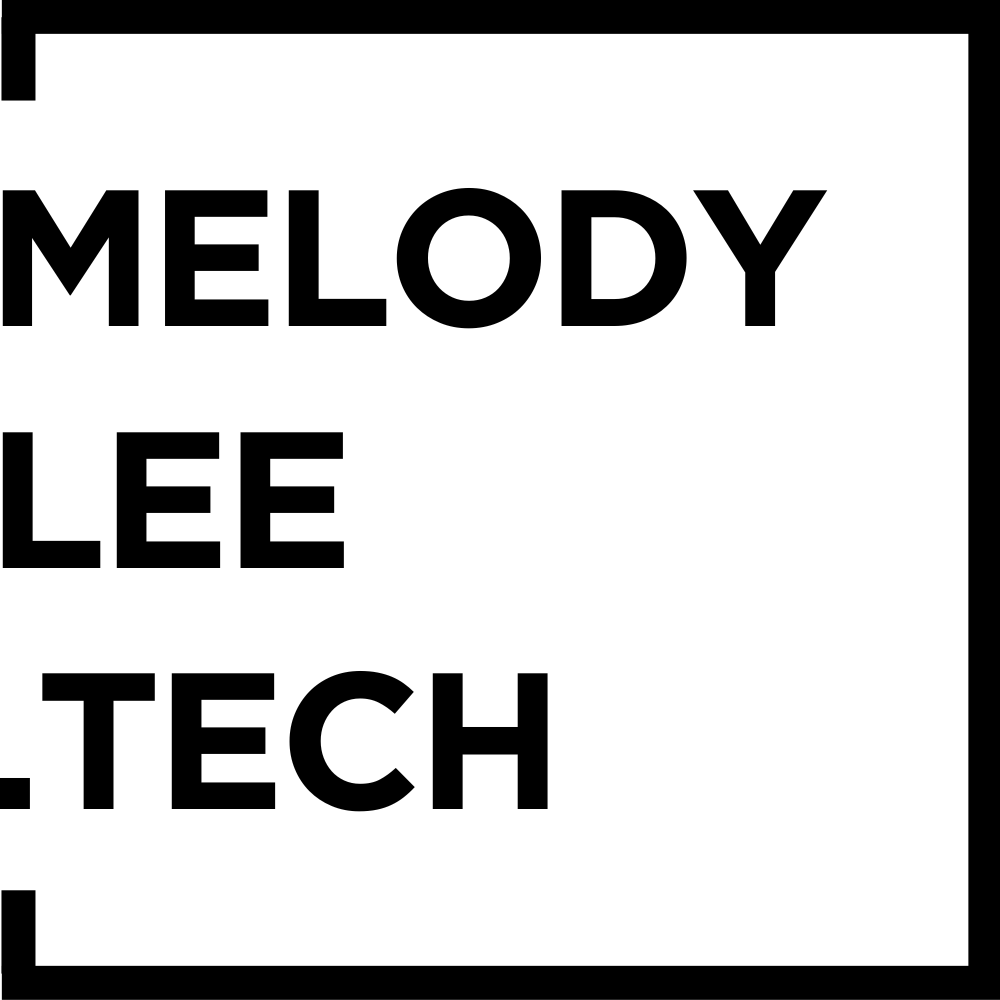Squarespace Website Not Appearing in Google Search? (2024)
Your website is finally launched and of course the first thing you do is go to Google, and try and find yourself. But your website is not showing up, why?
Index vs Google search results
There can be 2 reasons why your website is not appearing in Google Search:
Google’s index: your website is not known to Google
Search Engine Optimisation (SEO): your website is indexed, but is ranking too low in Google Search to be visible (e.g. not on the first page)
Check #1 - Is your website in Google’s index?
For Google to know about your website, it needs to be in Google’s index, aka Google’s database. You can check if your website is in Google’s index by doing a Site Search.
In Google’s search bar, enter:
site:your_website.com
If you see this:
“About 0 results”
when you test your domain, then Google doesn’t know about you! You are not indexed in Google.
Not indexed? What to do?
Until your website is in Google’s index, your website won’t appear in Google search.
Follow my step-by-step guide on How to index your Squarespace website in Google.
Once your website is indexed by Google, but you still can’t see your website in Google search, you need to do some Search Engine Optimisation (SEO).
Check #2 - Search Engine Optimisation (SEO)
Important: Only continue with this section if your website has already been indexed by Google, and you have confirmed that with the check outlined above in this blog post!
Have you typed into Google and can’t find your website? The solution depends on WHAT you typed into Google!
Business name:
If you’ve typed into Google your business name and our website is not showing up… Is your business name quite generic or contains words that are broad in nature? For example, if your business name is “dogfoodcompany", then Google would likely return websites of companies that sell dog food.
Ask yourself instead,
“If someone doesn’t know about me, what would they type into Google to find me?”
Is it a product that you are selling? Is it a service that you are offering? Focus on optimising your website for those keywords instead.
Genre/industry keywords:
If you’ve typed into Google, for example “photographer in Denvor”, then you are likely competing with all the photography websites based in Denvor. You will need to do work to tell Google to rank you higher in the search results. But how?
This is getting a bit long for a supposed short blog post with 2 answers…
SEO in a nutshell
In short, Google’s database is full of websites, like a library full of books. Google’s search engine is like a librarian.
Searching in Google is like asking a librarian to find the most relevant book, based on the information you have given them.
So how does Google know what websites to show you?
Keywords: Can Google match the search keywords with text on a website?
Content: Is the website relevant to what is being searched for? For example, if you’re searching for “Restaurants in London”, Google won’t show my website despite having that keyword on this page. This is because Google knows that my website is about “Squarespace website designer” from all the information on my website.
Authority: Essentially means how credible and well-respected in your field. In the website world, it can mean are people referencing (read “linking”) to your website.
What next?
You need to figure out how you want your ideal customers to find you. There are many ways, and SEO is only one of them.
If you don’t know where to start on your website’s Search Engine Optmisation (SEO), let’s chat!
Did I help? You can support me by sharing my post or consider ☕buying me a coffee☕ :) Thank you, happy building.
#neverstoplearning
Need my help?
Over a decade in tech, worked on over 150+ Squarespace sites, including answering questions on the Squarespace Forum.
Or